How to Read Technical, and UX Signals to Improve your Website User Experience | Just launching a Website or Hired someone to Redesign it, Now What?
- Weezle Team

- Nov 6, 2025
- 4 min read
Hopefully that was us you hired ;) Schedule a Call here to Learn More

I'm launching or redesigning my ugly site! YAY!
Now what?
Wait... what should my website even look like? What are examples of a good website? HELP!
Some website designers can make a good looking site on WebFlow or Shopify, but don't focus on actually converting it. Or vise versa, a website UX nerd will only focus on SEO stuffing and optimization, but it looks even worse than before. We don't do that, we do both very well.
But first lets catch you up with technical and UX signals for website design & Examples...
Understanding website, technical, and UX (user experience) signals is essential for improving your website's performance, user satisfaction, and search engine rankings. These signals provide insights into how users interact with your site, where they encounter friction, and how well your site aligns with search engine algorithms like Google's. Below is a guide on how to read these signals and actionable steps to improve them.
1. Website Signals
Website signals focus on user behavior and engagement metrics that indicate how visitors interact with your site.
Key Metrics to Monitor:
Bounce Rate: The percentage of visitors who leave after viewing only one page. A high bounce rate may indicate irrelevant content, poor design, or slow loading times.
Dwell Time: The amount of time a user spends on a page before returning to search results. Longer dwell times suggest engaging content.
Pages Per Session: The average number of pages a user visits during a session. Higher numbers indicate better navigation and content relevance.
Conversion Rate: The percentage of visitors who complete a desired action (e.g., purchase, sign-up). This is a direct indicator of how well your site meets user needs.
What to Do:
Improve Content Relevance: Ensure your content matches user intent by targeting the right keywords and answering user queries effectively.
Enhance Internal Linking: Use internal links to guide users to related content, increasing pages per session and engagement.
Optimize CTAs: Place clear, compelling calls-to-action (CTAs) to guide users toward conversions.
2. Technical Signals
Technical signals focus on the backend performance and infrastructure of your website, which directly impacts user experience and SEO.
Key Metrics to Monitor:
Core Web Vitals: These include:
Largest Contentful Paint (LCP): Measures loading performance (should be under 2.5 seconds).
First Input Delay (FID): Measures interactivity (should be under 100ms).
Cumulative Layout Shift (CLS): Measures visual stability (should be under 0.1),.
Mobile-Friendliness: Ensures your site is responsive and works well on all devices.
Page Speed: Slow loading times lead to higher bounce rates and lower rankings.
Security (HTTPS): A secure site builds trust and is a ranking factor for Google.
What to Do:
Optimize Page Speed: Compress images, enable browser caching, and use a content delivery network (CDN) to improve load times.
Fix Core Web Vitals: Use tools like Google PageSpeed Insights or Lighthouse to identify and resolve issues with LCP, FID, and CLS.
Ensure Mobile Responsiveness: Test your site on multiple devices and use responsive design principles.
Implement HTTPS: Secure your site with an SSL certificate to protect user data and improve trust.
3. UX Signals
UX signals measure how users perceive and interact with your website. These signals are critical for both user satisfaction and SEO rankings.
Key Metrics to Monitor:
Time on Task: How long it takes users to complete a specific action (e.g., filling out a form). Shorter times indicate better usability.
Rage Clicks: Repeated clicks on an element, often signaling frustration or broken functionality.
Funnel Abandonment: Tracks where users drop off in multi-step processes like checkout or sign-up.
Net Promoter Score (NPS): Measures user satisfaction and likelihood to recommend your site,.
User Feedback: Collect qualitative data through surveys or feedback widgets to understand user pain points.
What to Do:
Simplify Navigation: Use clear menus and breadcrumbs to make it easy for users to find what they need.
Fix Frustration Points: Address rage clicks by testing and fixing broken or confusing elements.
Optimize Funnels: Analyze where users drop off and simplify steps to reduce friction.
Gather Feedback: Use tools like Typeform or Qualtrics to collect user feedback and identify areas for improvement.
4. How to Combine and Use These Metrics
To improve your website holistically, combine insights from website, technical, and UX signals. Here's how:
Step 1: Identify Goals
Define what you want to achieve, such as higher conversions, better engagement, or improved SEO rankings.
Step 2: Analyze Signals
Use tools like Google Analytics, Google Search Console, and heatmap tools (e.g., Hotjar) to gather data on user behavior, technical performance, and UX.
Step 3: Prioritize Issues
Focus on high-impact areas first, such as fixing slow loading times, reducing bounce rates, or addressing funnel drop-offs.
Step 4: Test and Iterate
Run A/B tests to evaluate changes and continuously refine your website based on data-driven insights.
Step 5: Monitor Progress
Track improvements using KPIs like bounce rate, conversion rate, and Core Web Vitals scores to ensure your efforts are effective.
Reading website, technical, and UX signals involves analyzing metrics like bounce rate, Core Web Vitals, and user feedback to identify areas for improvement. By addressing these signals through content optimization, technical fixes, and UX enhancements, you can create a website that performs well for both users and search engines. Regular monitoring and iterative improvements are key to long-term success.

So if you are still confused and want to learn exactly how we do it and how you can do it, schedule a call with big boss man : HERE







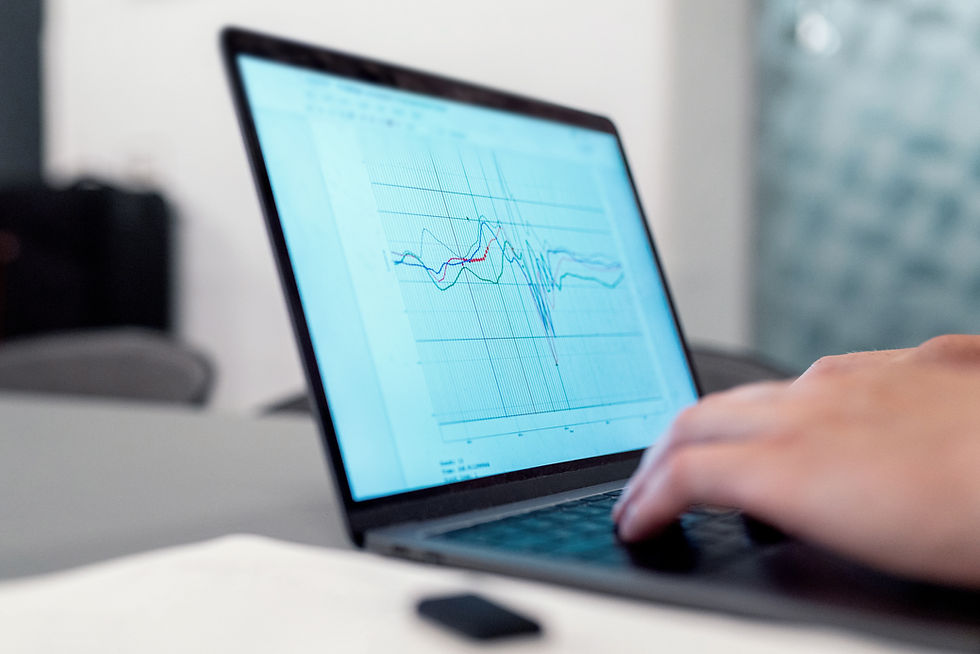
Comments